[FrE] Manage the content and appearance
The main feature is set up, you then have to control the content in your site.
Content
To control and manage the content being displayed on your site, you should pay attention to the two following options: Pending post and Disable comment. Choose Engine Settings > Settings > Content and you can access them.
Pending post
You can prevent inappropriate posts appear on your site by enabling this function. After that, a post has to receive your approval before being displayed in the front-end, which means you can absolutely keep your site stay away from unsuitable ones

You can then approve the posts in the back-end: visit the “ Projects” tab, click on the posted project and “Publish” it:
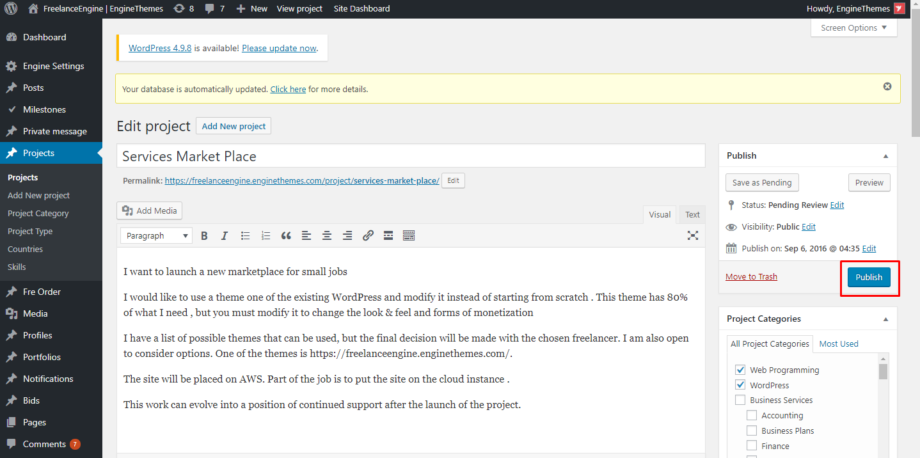 Appearance
Appearance
Video background
You can add video backgrond for banner by going to Appearance > Customize > Title & Background > Block Banner :
Click to add files button and you can add a gif file :

Click Publish button to save changes
Set up payment
Payment setting is the place where you can modify Payment Currency, Payment Test Mode, Payment Gateways, etc and even you can create the payment plans to monetize users through here.
Please go to Settings → Payment and modify like what you would like to be.

To create the payment plan, roll down there and feel free to give the detailed criteria and short description for the usage packages. Please take a look at this screenshot:

After completing one package plan, remember to hit “ Save plan” and continue with another one.
